Notepad++ is a versatile and powerful source code editor that also serves as an excellent replacement for the default Notepad text editor in Windows.
DOWNLOAD NOTEPAD++ FREE
Standout features
- Open Source: I suppose nothing beats having a notepad replacement that is completely free. In addition, its open nature means that changes can be made in order to facilitate one’s development efforts.
- Line Numbering: I’m not sure why this was left out of the default Notepad application in Windows. Well Notepad++ has line numbering, which is always useful to have when editing source code or configuration files.
- Zoom in and Out: Ever had to squint at text that is too small? Rather than having to change the size of the font just so that you can see them better, zooming in and out is trivial with Notepad++
- Detection of Modified Files: Like most advanced text editors on the market, Notepad++ knows when files have been modified in the background. When detected, the software will prompt whether the user would like to reload the source file, or overwrite the changes.
- Search and Replace: The value of this feature is often overlooked. I’ve personally found it to be very useful when editing configuration files, which required a search and replace of multiple items.
- Syntax Highlighting: Syntax highlighting is always a useful feature to have, whether doing a quick edit or viewing of source code.

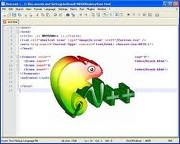



{ 0 comments... Views All / Send Comment! }
Post a Comment